Critterball Server
A downloadable mod
A reverse-engineered locally-ran server to play the Box Critters Minigame "Critterball".
Everything was written by me, except for the install for the frontend, GitHub - gnir-work/node-site-downloader: An easy to use CLI for downloading websites for offline usage , and other parts of the installer that I used AI for as I couldn't be arsed to write it myself.
| Status | Released |
| Category | Game mod |
| Author | FarawayDrip30 |
| Tags | box-critters |
Download
Install instructions
1. Install node.js from https://nodejs.org/ (Once you've installed it, you may need to restart your PC)
2. Find and copy a URL for a Critterball Archive Website.
3. Open your PC's command line (in windows you can do this by searching "cmd" in the search bar)
4. In the command line, type "npm install -g node-site-downloader" to install a website downloader.
5. In your Critterball Server folder, run "install0.bat" to download everything needed from node.js (alternatively, run the command "npm install" in the correct folder)
6. Run "install1.bat" and enter the URL you saved to download the Critterball Website (alternatively, you can run "node-site-downloader download -s [URL GOES HERE] -d [URL GOES HERE] -o local -v --include-images" in the command line)
7. Run "install2.bat" to finish things off (or run "node install2.js [URL GOES HERE]" in the command line)
8. Run "RUN_SERVER.bat" (or type "node index.js" in the command line) to open the server.
9. Go to the URL that the command prompt tells you from RUN_SERVER in a browser to play the game!
Development log
- Critterball Server releaseApr 03, 2025
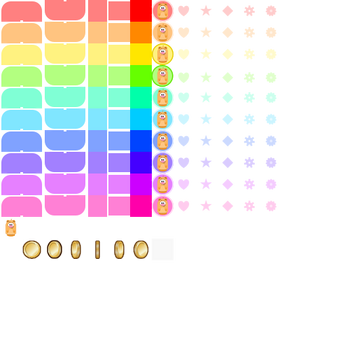
Leave a comment
Log in with itch.io to leave a comment.